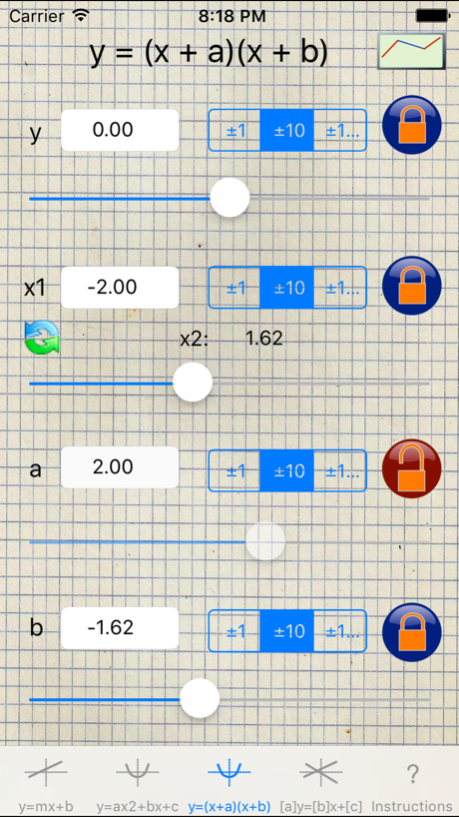AP Algebra Helper 1.2
Continue to app
Free Version
Publisher Description
This algebra solver allows you to solve for any parameter of linear, parabolic, and dual linear equations. In both numeric and graphical presentations there are convenient sliders to set values of the independent or dependent parameters to help with linear and quadratic formulas.
The app has 4 main panels - linear (y = mx+b); quadratic polynomial (y = ax^2 + bx + c); quadratic factored (y = (x+a)(x+b); and dual linear (ay=bx+c, dy=ex+ f). In the front panel there are text entries and sliders for each parameter and a lock button to choose the dependent variable (e.g. the one that is solved). On the flipside of each is a graph of the equation with an additional slider and text box to change any of the values while solving for y or x.
The dual linear solves for the intersection of the two lines.
This is a quick way to visualize algebra problems, prepare for tests, check homework, or solve precision problems.
Oct 10, 2016
Version 1.2
This app has been updated by Apple to display the Apple Watch app icon.
Improved iPad layout, more readable colors on graph paper background
About AP Algebra Helper
AP Algebra Helper is a free app for iOS published in the Kids list of apps, part of Education.
The company that develops AP Algebra Helper is Radius Development. The latest version released by its developer is 1.2.
To install AP Algebra Helper on your iOS device, just click the green Continue To App button above to start the installation process. The app is listed on our website since 2016-10-10 and was downloaded 3 times. We have already checked if the download link is safe, however for your own protection we recommend that you scan the downloaded app with your antivirus. Your antivirus may detect the AP Algebra Helper as malware if the download link is broken.
How to install AP Algebra Helper on your iOS device:
- Click on the Continue To App button on our website. This will redirect you to the App Store.
- Once the AP Algebra Helper is shown in the iTunes listing of your iOS device, you can start its download and installation. Tap on the GET button to the right of the app to start downloading it.
- If you are not logged-in the iOS appstore app, you'll be prompted for your your Apple ID and/or password.
- After AP Algebra Helper is downloaded, you'll see an INSTALL button to the right. Tap on it to start the actual installation of the iOS app.
- Once installation is finished you can tap on the OPEN button to start it. Its icon will also be added to your device home screen.